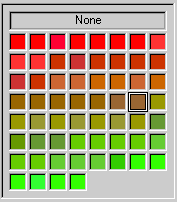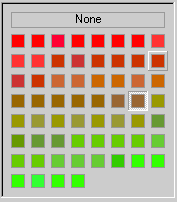Traditionally, such controls have a "sunken" appearance, i.e., the cells in the grid are sunken in, which is why I guess they are called Well controls. However, if you go to the latest Microsoft applications, like Office 97, you will see controls with the new "flat" look
.This change in UI seems to be a growing trend. Not only do toolbars and buttons now popup when the mouse cursor flies over but I suspect that all the other controls will soon follow. If you want to know what I mean, just run some of the new applications from Corel.
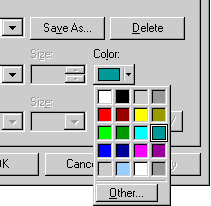
Figure 1. A screen shot from the Windows Control Panel | Display |
Appearance property page.
Though well controls with the "sunken" appearance look great in dialog boxes / property pages, it is difficult to handle UI interaction within Windows Guidelines.
In the "Drop Down" well control above, Microsoft seems to have just given up and the control does not respond properly to key presses at all.
Figure 2:
Controls with a flat look are actually quite difficult to get right. Even the drop down well controls in MS Office 97 exhibit minor inconsistencies (BUGS ;->). Most of the controls available commercially or as free ware fare much worse. If you don't get these sort of things right, if the UI is inconsistent, it is surprisingly annoying for the end-user, especially the novice grappling with Windows for the first time.